Facebook group comments
Facebook no longer allows apps (like StreamYard) to access information about members of a group.
How does this affect you?
When you are streaming to a Facebook group, the Facebook comments on StreamYard will not show you who commented. They look like this:
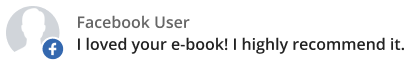
I know, what a bummer! Note that this only applies to Facebook groups. Pages and profiles have no issues.
So is there a way around this? Yes!
How to see who commented
The person commenting needs to give StreamYard permission to access their name and picture. Once they’ve granted permission, all future comments will show their information. We’ve created a page to get their permission. Follow these steps:
- Inform your viewers of the situation. If they would like to comment on your stream, they need to give StreamYard permission to access their name and picture.
- Send them to streamyard.com/facebook
- If they grant access, all future comments will include their name and picture on StreamYard.
Note that users who are not planning to comment do not need to do this.
We recognize this is not a perfect solution, but it does work. Facebook is continually making changes, so this extra step may not be needed in the future.
What about Facebook reactions?
The same restriction applies to reactions. Until your viewer grants permission, their reactions won’t show up in StreamYard.
Customizing the permissions page
NOTE: This is an advanced topic
If you want to control the entire viewer experience, you can create a permissions page on your own website instead of using the default page we provide. In that case, you can use these query parameters:
skip=1will skip our default permissions page and immediately redirect them to Facebook to get permissions. Use this if you’ve made your own permissions page and button.return_url=https://yourwebsite.comwill send them to a custom page when they are done. This could be used to show them a custom “thank you” message or provide further instructions.
Here’s what the full link would look like with both of these parameters:
streamyard.com/facebook?skip=1&return_url=https://yourwebsite.com
